Imagine visualising a complete picture of your child's friends and contacts
At a glance
- The Joey Social Graph maps your child's messaging world as a social graph.
- One visual shows who your child communicates with, including message volumes, frequency, and risk.
- See who's closest, who's rising, and which contacts are fading.
- Take action right from the graph: assess Risky Contacts or review Smart Alerts.
- This feature is designed for eSafety and how to best protect your child with their first iPhone - spot the signal, step in early.
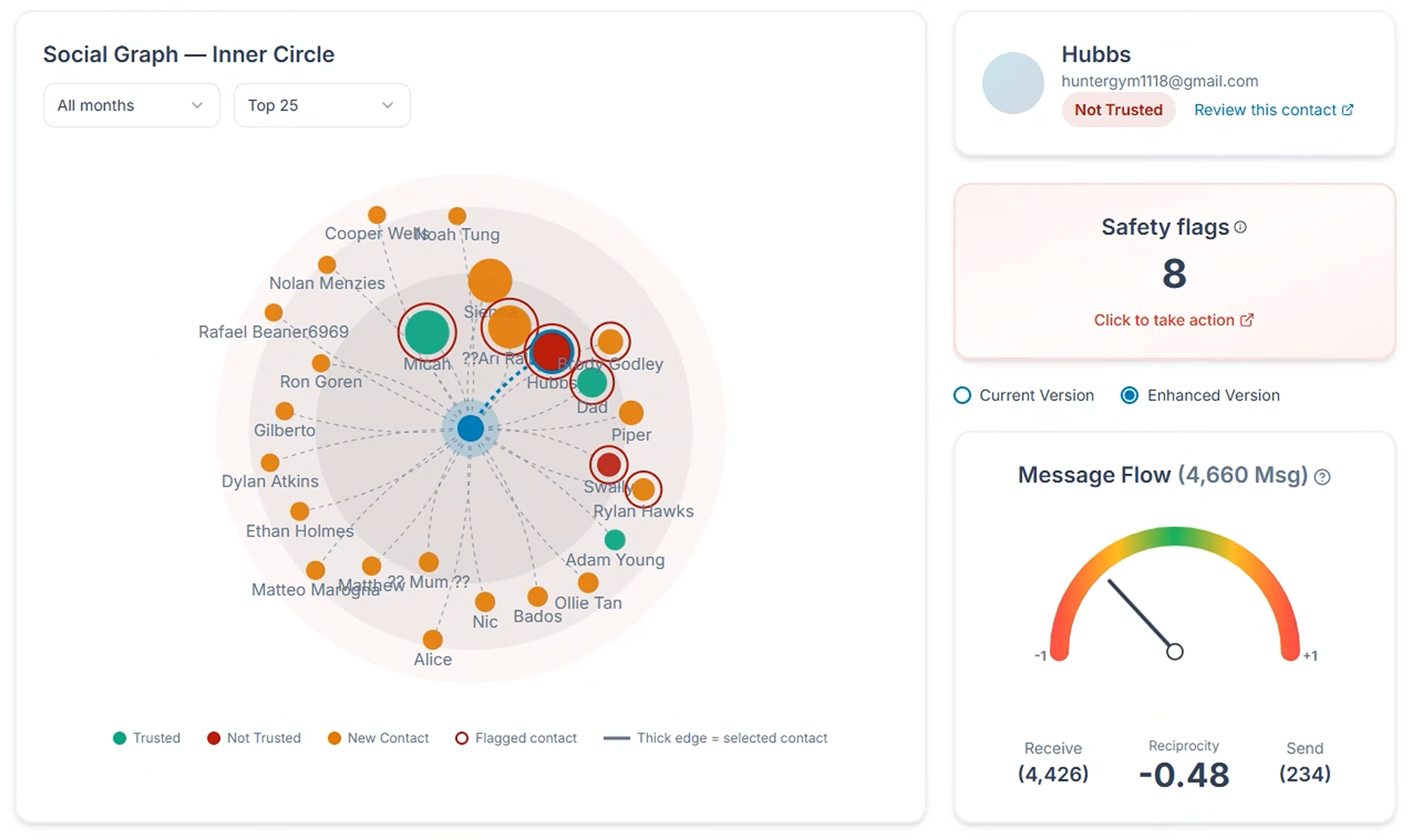
The idea: a galaxy you can read in seconds
As a parent I want to know who Francis is messaging with. New contacts appear in his social group that I have not heard of, serioulsy like all the time. We think we know who all our kids's friends are, but it will really surpise you when we see a picture like the social grpah. And the volume of messaging changes through time: favourite kids seem to dwindle. New friends see a big lift in message numbers. I want to ask Francis about these changes. I also want to know which kids he is heavily messaging with, and if any of these kids have warning signs via the Joey Smart Alerts.
Instead of a long list of threads, the Social Graph shows relationships like a solar system:
- the developers of Joey are all from data analytics backgrounds, so we kinda nerd out on this stuff. It is what we do, helping our customers turn overwhelming data into meaningful insights
- Center node (your child): All lines radiate from here.
- Orbital distance: Closer means more recent or consistent conversations.
- Size/brightness: Larger nodes signal higher message volume or momentum.
- Color states:
- Green: trusted contact.
- Orange: new or unverified.
- Red ring: flagged contact (risk signals detected).
You don't have to remember names or scroll for hours. The picture tells the story.
What you'll notice first
- Burning brightest (inner ring): Core friends and family.
- Rising stars: New contacts gaining momentum.
- Fading stars (outer ring): Threads cooling off or going quiet.
- Flagged constellations: Clusters with safety signals (language, pressure, stranger patterns).
Built-in actions: verify, review, talk
Right from the graph you can follow through on the signals it surfaces.
Verify contact
- Confirm who this person is (friend, teammate, cousin).
- I quite enjoy these periodic chats about who is so and so, and how do you them, etc. etc.
Review contacts with flags
- Open the flagged-contact panel to see which signals triggered (bullying tone, money requests, stranger outreach, etc.).
- Then you decide as a parent if you want to flag this contact as being risky.
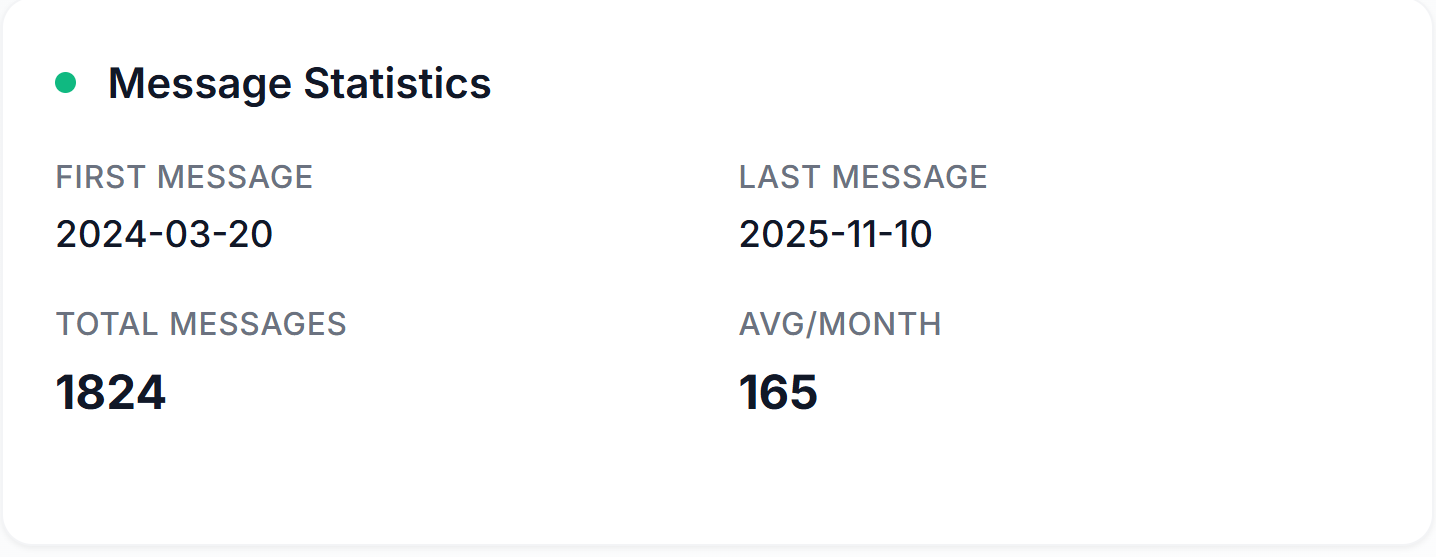
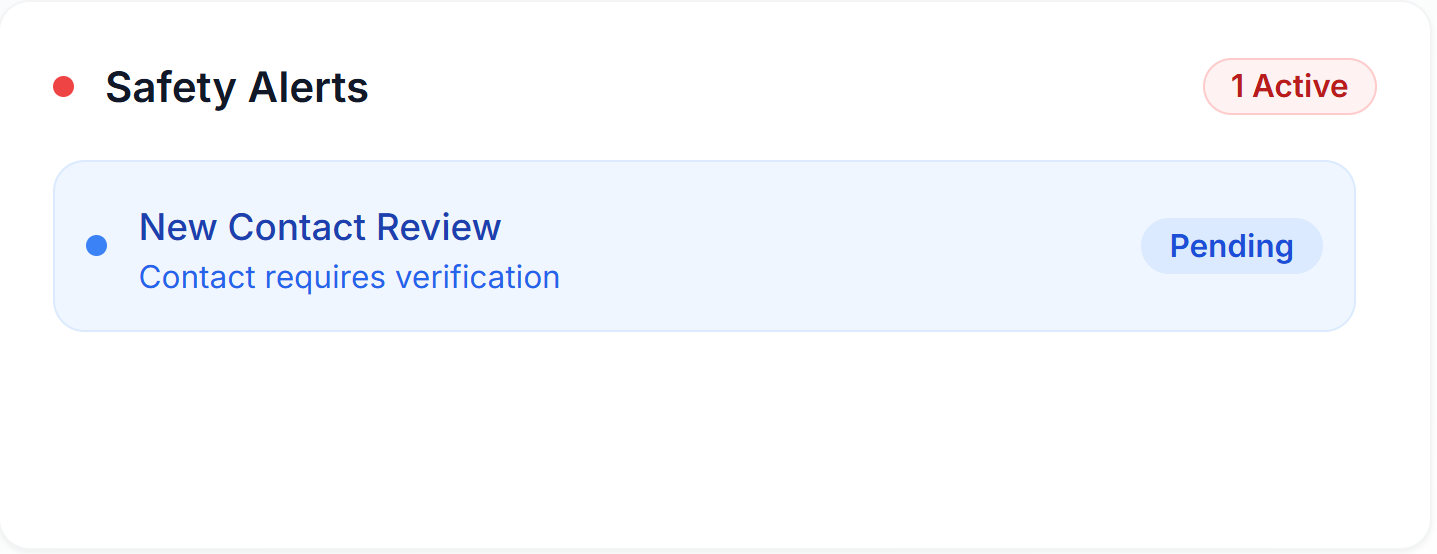
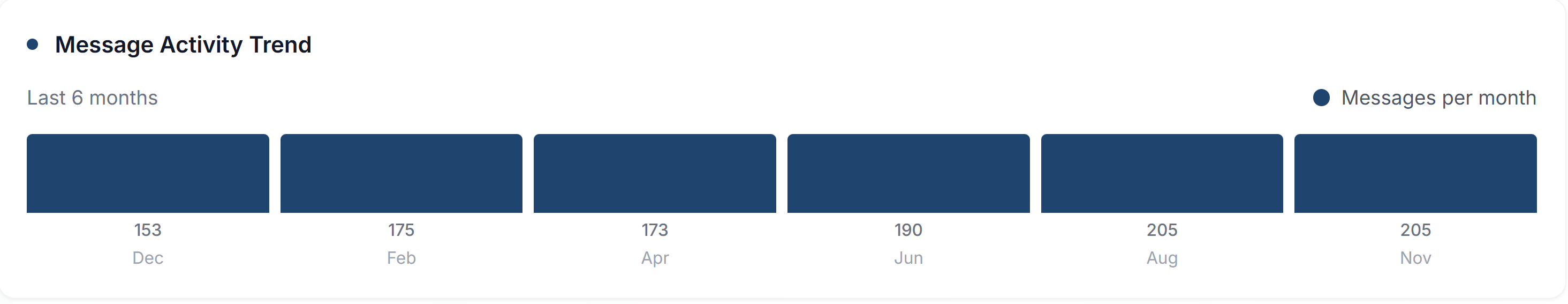
Start a conversation
Use the graph as a non-accusatory way to ask questions:
- "I'm seeing a lot with Hubbs this month, how's that going?"
- "Looks like you have a new friend, who's Piper?"
- "Looks like you and Ron aren't messaging so much these days. Everything okay there?"
How it fits with Joey's other insights
- iMessage monitoring for parents provides the high-level trends.
- Social Graph shows the people dimension--who matters most right now.
- How's My Child connects the dots (happiness, safety, relationships) without digging into every message.
- Bullying detection alerts add context when a node has risk signals.
Guardrails: Joey is privacy-first. Alerts support conversations rather than surveillance. Joey is not Screen Time or device restriction software.
When to use it
We're adding a feature that lets you move your child's Social Graph through time so you can easily see how the network is changing.
FAQ
Q: Do I need to read messages to use the Social Graph?
A: No. It's designed to be useful without message-by-message review.
Q: What if a trusted contact gets a flag?
A: It happens. Use it as a prompt to talk. Joey is all about providing parents with prompts so you can have the right conversations with your child.
I want to see Joey in action
We have created a demonstration child, Kezza, that is made up of real messages, from real children. You can see obvious messages are flagged, and some not so obvious messages are also flagged. You can see how Joey's intelligence in action.




